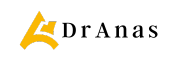|
| Cpsp Eportal Home |
This guide is an introduction about the cpsp e-portal for the new FCPS or MCPS residents.
CPSP has moved several of its sections online, exam is computer based, application process is online & its also made the interaction of trainees with cpsp related to their training online.
How to get access to CPSP e-portal?
When resident is selected by a hospital for residency after passing FCPS part 1, they have to apply for RTMC, i.e register your training with CPSP. This registration process occurs twice each year in janauary and july. Residents have to apply during the specific period on cpsp rtmc section along with the appropriate documents proving their hospital training offer, joining proof & the fee.
Their is an approximate period of two weeks after which the cpsp scrutinises your application and may point out any objection that you have to clarify.
After two week’s you will get full access to the cpsp eportal along with the RTMC registration certificate that is available for download on the portal.
What is the purpose of E-portal?
Elogbook
E-Logbook is the core section that you will interact with during your training, here you have to make clinical case enteries i.e a brief history, clinical exam and management of the cases you see in your ward. It is a mandatory requirement to appear in the exam, hence you will have to weekly add some of your cases you see in your elogbook.
The cases you enter are then sent to your supervisors portal, who gives the final approval.
Total no of enteries required in cpsp elogbook is not declared, try to add enteries as frequently as you can, according to the case category, you can seek help from your seniors or the training competency chart avaiable in the training manual.
For IMM minimum 150 core training entries and 50 rotational training entries are required.
N.B Last year cpsp made some further changes, to the elogbook section, now if you don’t make an entry for 3 months to your elogbook you are de-registered from the training program automatically, keep this in mind
How to make entry?
Go to the elogbook section, select add new, now fill the fields that include what type of entry it is, is it case discussion or operation etc, file no, date, patients age and sex, the diagnosis, your level of participation in the management, category of the disease and finally the brief history,exam and management of the case. You can then save it or send to your supervisor at the same time.
Personal Information
This section stores all your personal information, your certificates and rotation section, rtmc details.
Workshops
Cpsp requires mandatory workshops in order to be eligible for the exam, you have to apply through the eportal, cpsp also send the invitation letter and consent form for participation through the eportal.
N.B when you receive an invitation for a workshop you can confirm or deny your availability on the proposed dates of the workshop. But you have only 3 days after receiving your invitation otherwise your confimation is done automatically.
Research
Synopsis and dissertation are also sent through eportal and approval or any issues are also communicated via the eportal.
CPSP Notifications and news
This section has all the news and notifications, visit this section from time to time as cpsp doesn’t usually inform about changes in rules individually.
Change of Supervisor
This section allows you to re-register your training, application can be made for change of supervisor during january or july.
Exam section
Here you can apply or see your result.
Other sections
Apart from the core sections you can also find your speciality training manual, the cspsp journal, and some under-development sections.